This is a list of folder links. Folder links cause two existing folders to be updated to always have the same content. Deleting a folder link does not delete the folder.
You can create a new folder link or delete existing .
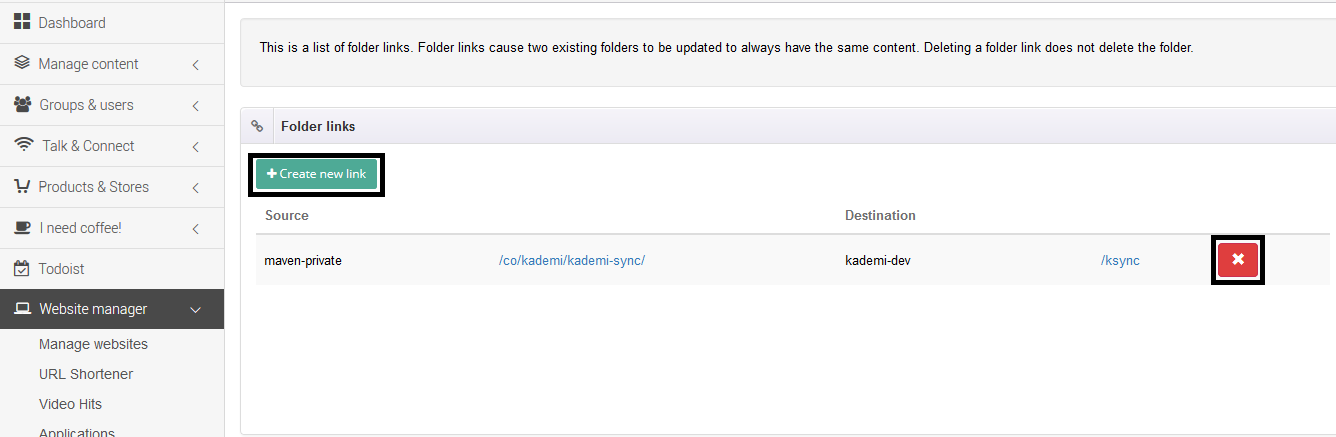
There are 4 basic fields need to fill up. Select a From repository and a From path. Select a To repository and To path. From path is the source directory.
Once this is done, add any content or do any change in Form path will directly copied/replaced to the To path. In a word, synchronization of 2 folder, where one is a source folder and another is a destination folder.
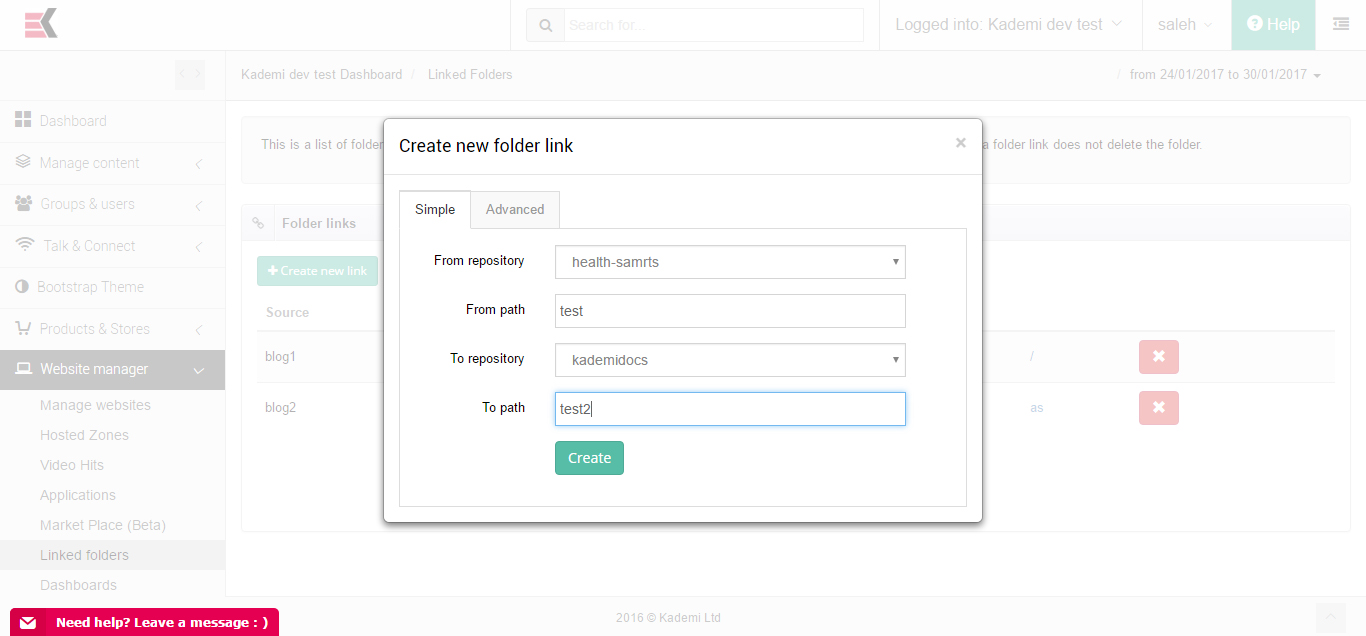
There is an advanced option also. Here you can specify source and destination more quickly.
Just follow the rule repo@org:path .
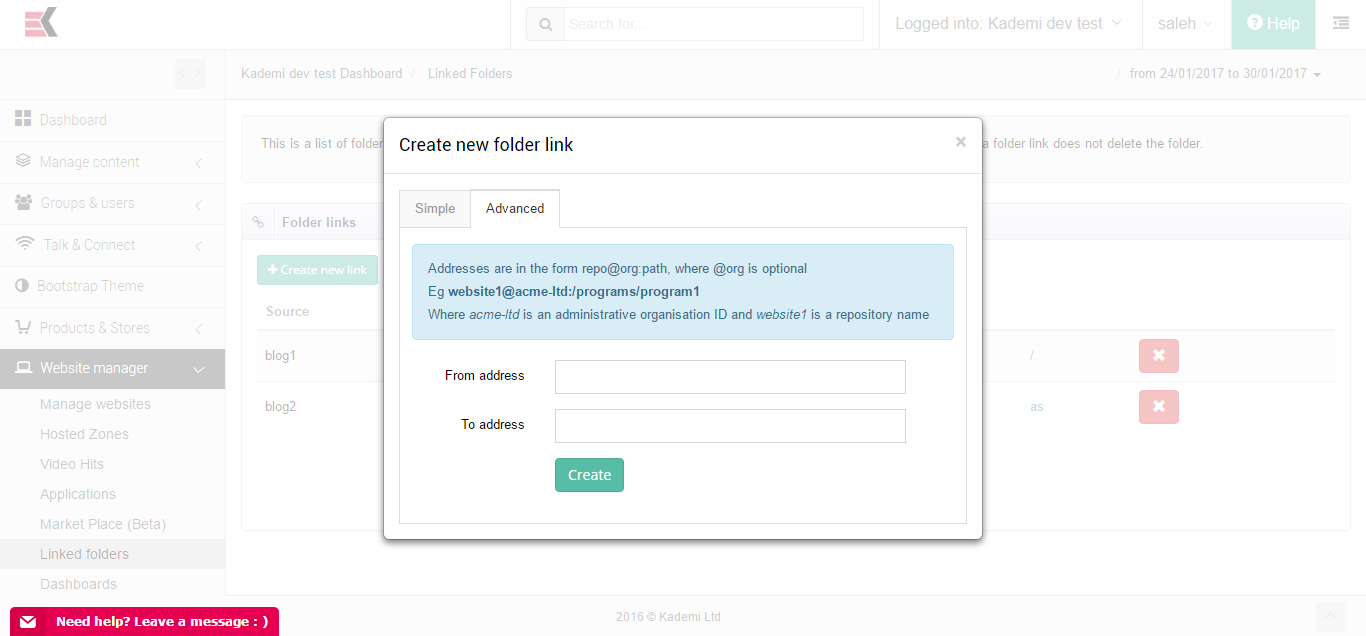

Ask a question, or offer an answer